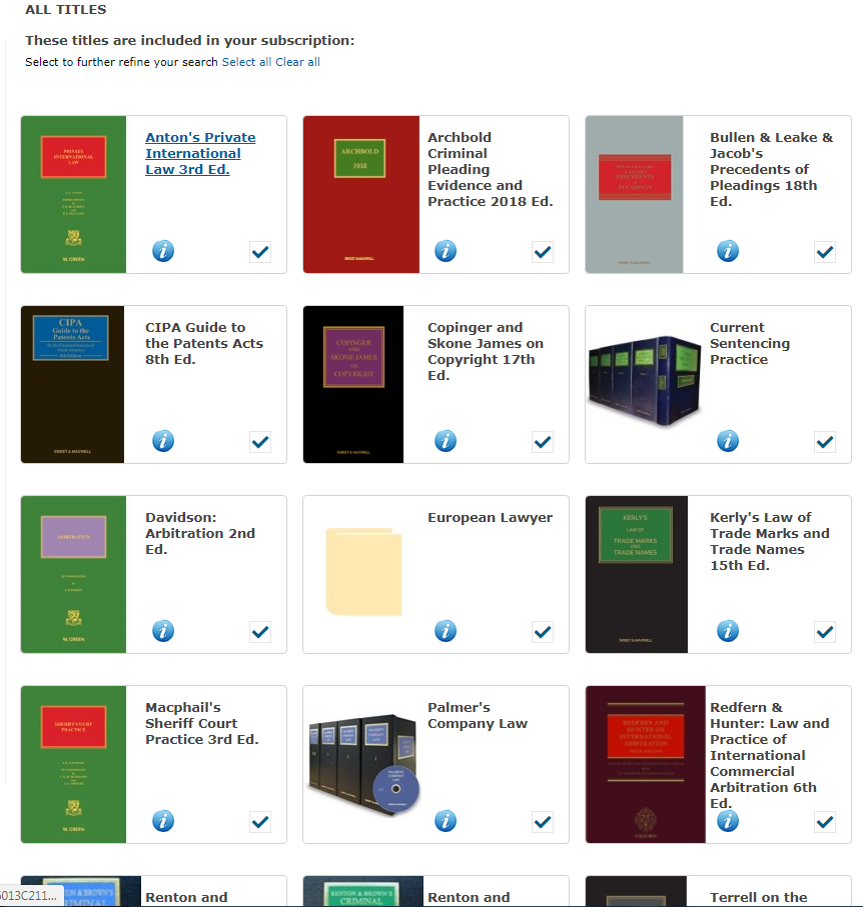In the last few days, we got many requests regarding the book: Private Dispute Resolution in International Business: Negotiation, Mediation, Arbitration (by Klaus Peter Berger, Vol. 1 and Vol.2). The volumes are available in print in Taylor Library or online through Kluwer Arbitration. If you are accessing the book from off-campus, you need to use VDI. Please follow the link below to get access to our full VDI guide: https://www.abdn.ac.uk/toolkit/documents/uploads/remote-access-vdi.pdf). I would also advise to check the IT web pages. On TOOLKIT, you can find videos about Remote Access (VPN and VDI): https://www.abdn.ac.uk/toolkit/systems/remote-access/
The best way to access the book is to go to Primo and login at the top right corner of the screen (please use your university IT username and password). In Primo, every item has a specific permalink. Please follow this link to the book: https://abdn.primo.exlibrisgroup.com/permalink/44ABE_INST/1eeeind/alma990016606990205941
On the Primo page, you can see all sorts of information about the item. Scroll down to see the ‘View Online‘ section, and then follow the link to Kluwer Arbitration. Now, you will be directed to the opening page of the book which looks like this:
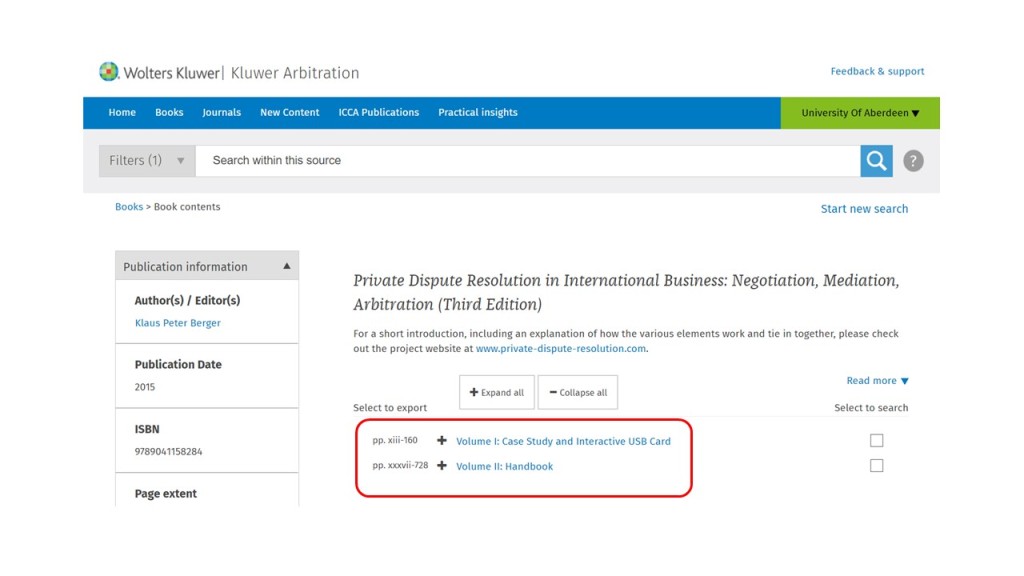
You can see that, in the middle of the page, both volumes are displayed. If you click on the + sign, next to the volumes, you can get their contents. Select the pages, you need to read.
If you experience problems with VMware Horizon Client, try using VDI form your internet browser. Read more about troubleshooting in the VDI guide.
Good luck with your studies.
Taylor Library Team
lawlib@abdn.ac.uk.