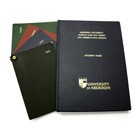Printing in the Library
When you are ready to print your work:
- Open the document and click on the FILE tab at the top left hand side of the screen.
- Choose Print. This will bring up the printing menu.

3. Make sure to choose
COLOUR-pull-pcl on class-print.uoa.abdn.ac.uk
to print in colour.
If you only wish to print certain pages in colour, specify the range in Settings. (Remember to retrieve the job from the colour printer. In Taylor Library, this is the far end MFD in the photocopy area.)
4. Still in Settings, set the printer to One Sided if you wish so. The default setting is Print on Both Sides. You also have options for defining the size, orientation and margins of your document, as well as the number of pages per sheet.
- Printing charges for black & white or colour can be found here.
- See our other posts: printing single-sided and printing one item from a printing queue. Remember that once a document has been sent to the printer, no changes can
be made!
The Print Shop
For even better printing quality, you can discuss the available printing options with staff at The Print Shop. The Print Shop is located on the ground floor of The Sir Duncan Rice Library, behind the steps leading to Special Collections. You will be required to submit your dissertation or thesis printout or send it by email (in one PDF) and staff will email you back with the cost for printing and binding. If the file is too large, you can use ZendTo or Dropbox.
- Charges for printing are 6p per page for black & white and 35p per page for colour 80gsm A4. For more details and options click here.
The Print Shop offers a number of binding options for dissertations and theses:
- For soft binding, see options and prices here. Dissertation soft binding can take from 30 minutes to a couple of hours depending on the volume of orders. Thesis soft binding can take a day or two.
- Hard binding of theses when binding up to 2 copies costs £29.70 each, or £26.95 each from 3 copies and above. In your email, remember to state the number of copies you need and the hard cover colour. (Black, navy blue, maroon or green.) Hard binding takes about a week to be completed; date and time for collection will be offered once staff have your affirmative reply. (Completion times are subject to change at the discretion of the departments involved.) More information on hard binding here.
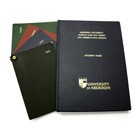
hard binding – image taken from UniPrint
Useful links
Print Shop and UniPrint
http://www.abdn.ac.uk/library/documents/guides/gen/qggen025.pdf
Submission of research theses
http://www.abdn.ac.uk/library/documents/guides/gen/qggen009.pdf
♦♦♦
Please speak to a member of staff at the Taylor Library if you need help with printing on the MFDs or, get in touch with staff at The Print Shop if your query relates to printing and binding.
Taylor Library
lawlib@abdn.ac.uk
01224 272601
The Print Shop
printshop@abdn.ac.uk
01224 272578
Many thanks to Kostas Papadopoulos for all the information on the printing and binding services offered by The Print Shop and UniPrint!

 In the following example, we demonstrate the subsequent citation of a case. The short form of the case name must be sufficient to identify the source.
In the following example, we demonstrate the subsequent citation of a case. The short form of the case name must be sufficient to identify the source.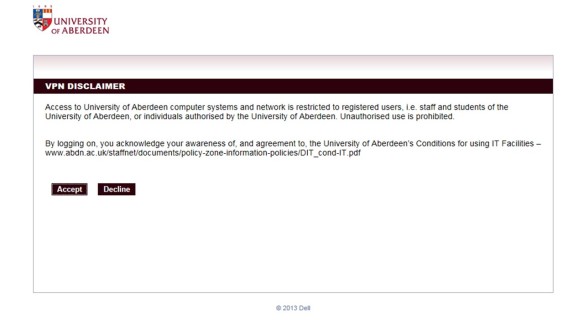 The first time you login on your personal computer you must install the Aventail Access Manager. This is a one-time process that will set you up with the components for accessing the network and keeping up to date. Just follow the onscreen instructions or read our
The first time you login on your personal computer you must install the Aventail Access Manager. This is a one-time process that will set you up with the components for accessing the network and keeping up to date. Just follow the onscreen instructions or read our