As of Saturday 20th of May 2023, Taylor Library is switching from term to summer opening times. The library will be open only on weekdays, between 9 am and 5pm.

If you have any questions, please contact us.
Taylor Library Team
library@abdn.ac.uk

As of Saturday 20th of May 2023, Taylor Library is switching from term to summer opening times. The library will be open only on weekdays, between 9 am and 5pm.

If you have any questions, please contact us.
Taylor Library Team
library@abdn.ac.uk
Lexis+ UK database (formally known as Lexis®Library) has recently undergone some major interface changes to provide a neater, more user-friendly platform.
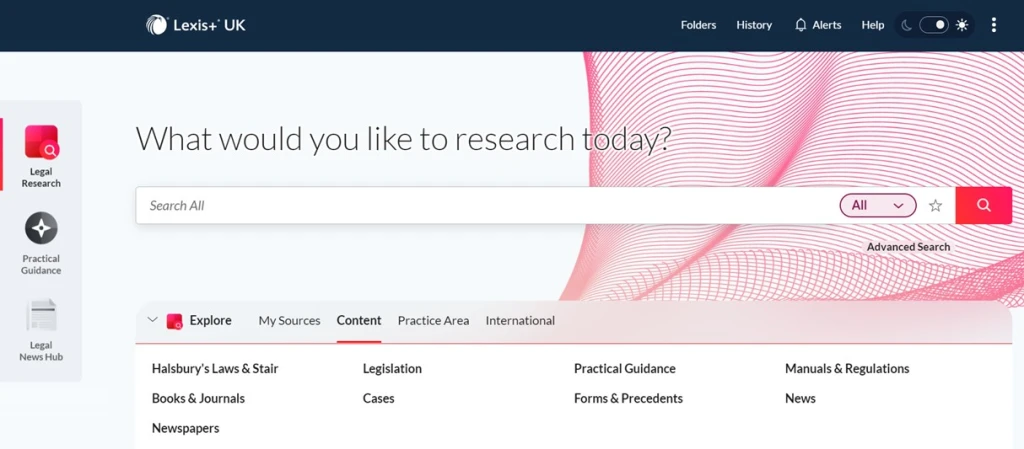
To access the database, please follow the link to Lexis+ UK. On the Primo result page, click on the title of the database in the ‘View Online’ section, and when prompted, log in with your university IT username and password. The first time you access Lexis+ UK, you will see a welcome message, and then, you will be asked to enter your name in a form and click on ‘Accept and continue’ to accept the ‘Terms and conditions’. Once you provide your details, you will be set up to start your research in Lexis+ UK.
By default, Lexis+ UK opens with the Legal Research tab. Use the main search box in the middle of the screen or select Content to explore the legal resources and topics that the database can offer you.
We have created training materials to help you navigate through the database and to highlight its main features. Please read our library guides to learn more about Lexis+ UK:
If you have any questions about the new platform, please contact the Taylor Library at library@abdn.ac.uk.
Taylor Library Team

As the new academic year has officially started, Taylor Library is getting busier with new and returning students. Please, remember, we are always here to help you.
We would like to highlight that our email address has been recently changed. The new email is: library@abdn.ac.uk.
We would like to wish everyone the very best for academic year 2022-2023.
Taylor Library Staff
Email: library@abdn.ac.uk

We would like to advise our readers that there will be construction work carried out on our heating system in Taylor Library from Monday 13 to Wednesday 15 June 2022.
The work might cause some noise and disruption. We would like to apologize in advance for the inconvenience.
Taylor Library Staff
lawlib@abdn.ac.uk
This is just a quick reminder that Taylor Library is switching from term to summer opening times.

From Saturday 21 May 2022, we are open only on weekdays between 9 am and 5pm.
If you have any questions, please contact us.
Taylor Library Team
lawlib@abdn.ac.uk
Taylor Library is pleased to announce that our subscription to IAReporter (Investment Arbitration Reporter) has been extended until Wednesday 15 June 2022.
The database is tracking international arbitration proceedings between governments and provides the latest developments and policy trends in investment treaty arbitration.
Accessing IAReporter
If you are working from off-campus, it is necessary to access the database using the VDI (Virtual Desktop Infrastructure). Then, search for the database in Primo. If you cannot find it, please follow the steps below to get access to IAReporter:
If you experience any problems with the VDI, please contact the IT Service Desk.
Key features of the database
IAReporter opens with the Home page which provides quick access to News Headlines, Document Downloads, and the most recent Arbitrator Profiles. You can Browse News By Theme by selecting Countries/Regions, Forums/Processes, Hot Topics, Industries, and Major Treaties from the right-hand side of the screen.
On the top of the Home page, click on the tabs to get access to News/Analysis, Case Profiles, Arbitrator Profiles, and other useful sources. The Video Tutorials tab can provide visual aid if you want to learn more about the available resources.
Case Profiles
Case Profiles display key statistical information about arbitration cases. The page opens with a list view and offers access to more than 1400 key decisions. It lists the party names, the type of the arbitration (e.g., Treaty, Contract, Domestic Law), the year, and the status of the case (Pending, Concluded or Unknown).
On the left-hand side of the screen, you can either Search Cases or use Filters (e.g., Case Status, Respondents, Claimants, Year, Arbitrators, etc.) to narrow down your results.
Arbitrator Profiles
On the Arbitrator Profiles page, you can find each of the most active arbitrators in the field of investor-state arbitration. The page lists them in alphabetical order. Click on the name to see the profile of the person, the cases they were involved in (as a Claimant, Respondent or Co-Arbitrator, etc.) and the status of the individual cases (Pending or Concluded).
Arbitrator Analytics visualise key data related to the selected arbitrator, e.g. Known Appointments by Date, Source of Known Appointments As Wing Arbitrator and Source of Known Appointments As Presiding Arbitrator, etc. You can also read Recent IAReporter Coverage About the person at the end of the Arbitrator Profiles page.
Please remember that IAReporter is for non-commercial use and private research only. No materials can be shared with anyone outside the University of Aberdeen. Also, to get a realistic picture about the usage of the database, we recommend not to share materials within the University either. Thank you very much for your cooperation in this matter.
If you have any questions or need further assistance, please let us know.
Taylor Library Team
lawlib@abdn.ac.uk
In the last few days, we got many requests regarding the book: Private Dispute Resolution in International Business: Negotiation, Mediation, Arbitration (by Klaus Peter Berger, Vol. 1 and Vol.2). The volumes are available in print in Taylor Library or online through Kluwer Arbitration. If you are accessing the book from off-campus, you need to use VDI. Please follow the link below to get access to our full VDI guide: https://www.abdn.ac.uk/toolkit/documents/uploads/remote-access-vdi.pdf). I would also advise to check the IT web pages. On TOOLKIT, you can find videos about Remote Access (VPN and VDI): https://www.abdn.ac.uk/toolkit/systems/remote-access/
The best way to access the book is to go to Primo and login at the top right corner of the screen (please use your university IT username and password). In Primo, every item has a specific permalink. Please follow this link to the book: https://abdn.primo.exlibrisgroup.com/permalink/44ABE_INST/1eeeind/alma990016606990205941
On the Primo page, you can see all sorts of information about the item. Scroll down to see the ‘View Online‘ section, and then follow the link to Kluwer Arbitration. Now, you will be directed to the opening page of the book which looks like this:
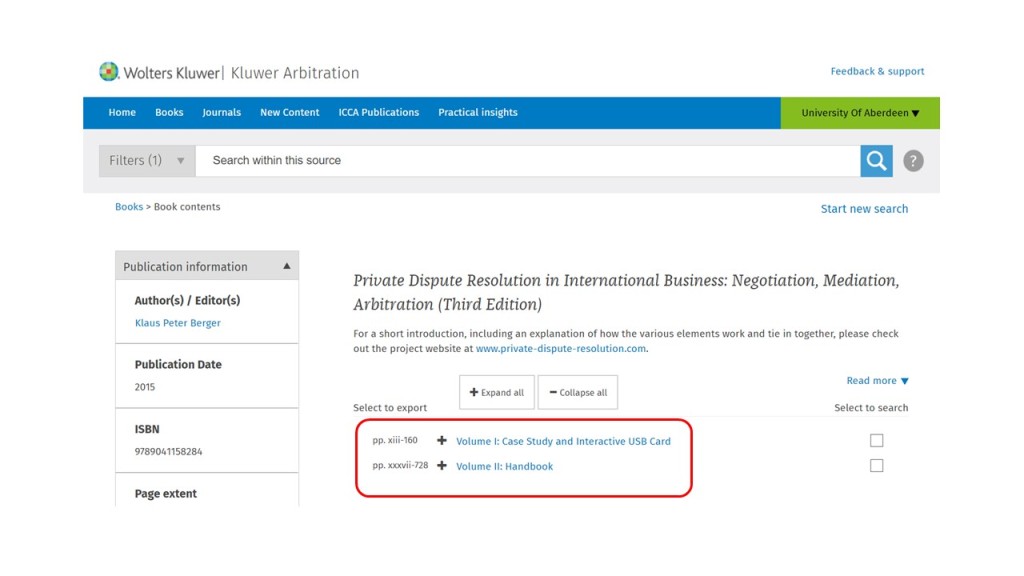
You can see that, in the middle of the page, both volumes are displayed. If you click on the + sign, next to the volumes, you can get their contents. Select the pages, you need to read.
If you experience problems with VMware Horizon Client, try using VDI form your internet browser. Read more about troubleshooting in the VDI guide.
Good luck with your studies.
Taylor Library Team
lawlib@abdn.ac.uk.
It is good news for everyone studying or researching international law that Taylor Library has online access to The Max Planck Encyclopedias of International Law. This online resource includes two encyclopaedias: Max Planck Encyclopedia of Public International Law and Max Planck Encyclopedia of International Procedural Law. The latter was only recently launched. The encyclopaedias provide comprehensive, analytical entries containing peer-reviewed articles on every aspect of international law.
Follow the hyperlink above to get access to The Max Planck Encyclopedias of International Law. On the top right of the Home page, under the title, you can find three tabs: Browse all, Subject and Author. Click on the ‘Browse all’ tab to see the alphabetical list of the encyclopaedia entries. You can narrow down your results by selecting Module, Subject or Author on the left-hand side of the page. In the Module section, you can specify which encyclopaedia you want to browse: Max Planck Encyclopedia of Public International Law or Max Planck Encyclopedia of International Procedural Law. Clicking on Subject will open the alphabetical list of different topics, e.g., ‘Air law & law of outer space’, ‘Diplomacy or consular relations’, ‘History of international law’, etc. If you are interested in the entries of particular authors, please click on the Author tab, and select their names. The Subject and Author tabs are also available on the top of every page, next to the Browse all tab.
Once you have opened an encyclopaedia entry, you can read the full text online or save it for a later time by selecting a delivery option, such as print, download and email from the top right of the page. The Contents tab, on the left-hand side of the screen, will give you visual aid. You can quickly navigate to different sections of the encyclopaedia entry by selecting an appropriate title from the Contents tab.
If you need further assistance, please let us know. Also, remember that the volumes of the Max Planck Encyclopedia of Public International Law are available in hard copy in the library.
Taylor Library Team
lawlib@abdn.ac.uk
Good news, everyone – our project rooms are now available for students. In Taylor Library, we have two bookable rooms in Taylor Block C, one on each floor, and they can be booked for up to one hour per day for group discussions, presentation rehearsals or other group work.
Unfortunately, these rooms are not suitable for interactive online lectures, seminars, or other online meetings. If you, or your group, need space for this kind of activity, please email: coronavirus@abdn.ac.uk
For our project rooms, booking can be made:
Please let us know if you require assistance with room booking.
Taylor Library Team
lawlib@abdn.ac.uk

We would like to advise our readers that, from Monday 6th of September 2021, Taylor Library will be operating with revised opening hours for University of Aberdeen staff and students:
Monday – Thursday & Saturday: 09:00 – 22:00
Friday: 09:00 – 20:00
Sunday: 13:00 – 22:00
Taylor Library Staff
lawlib@abdn.ac.uk