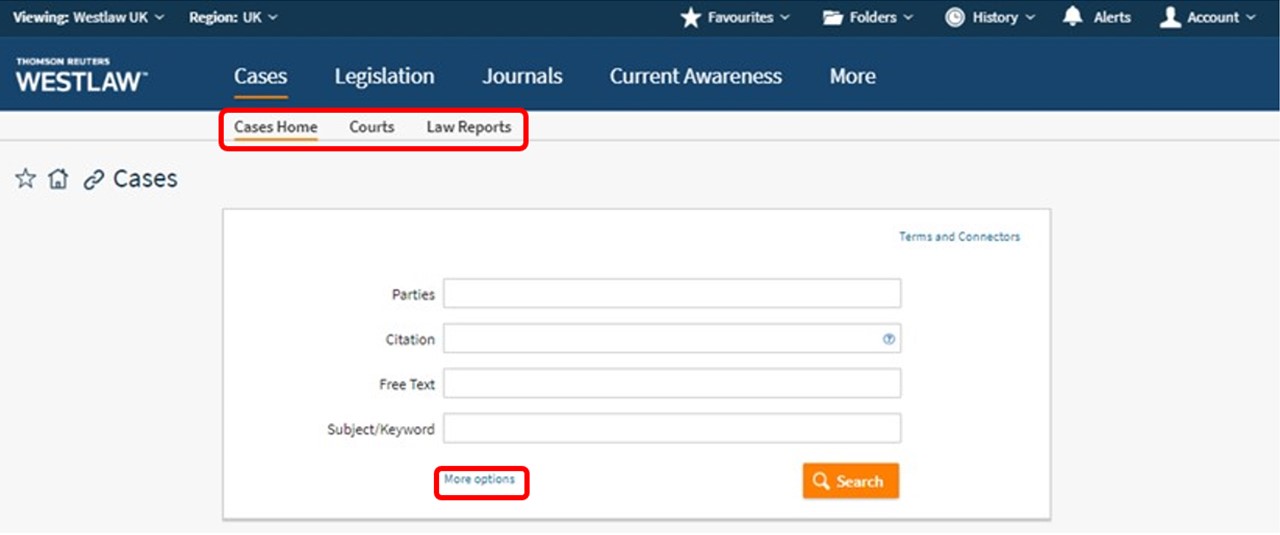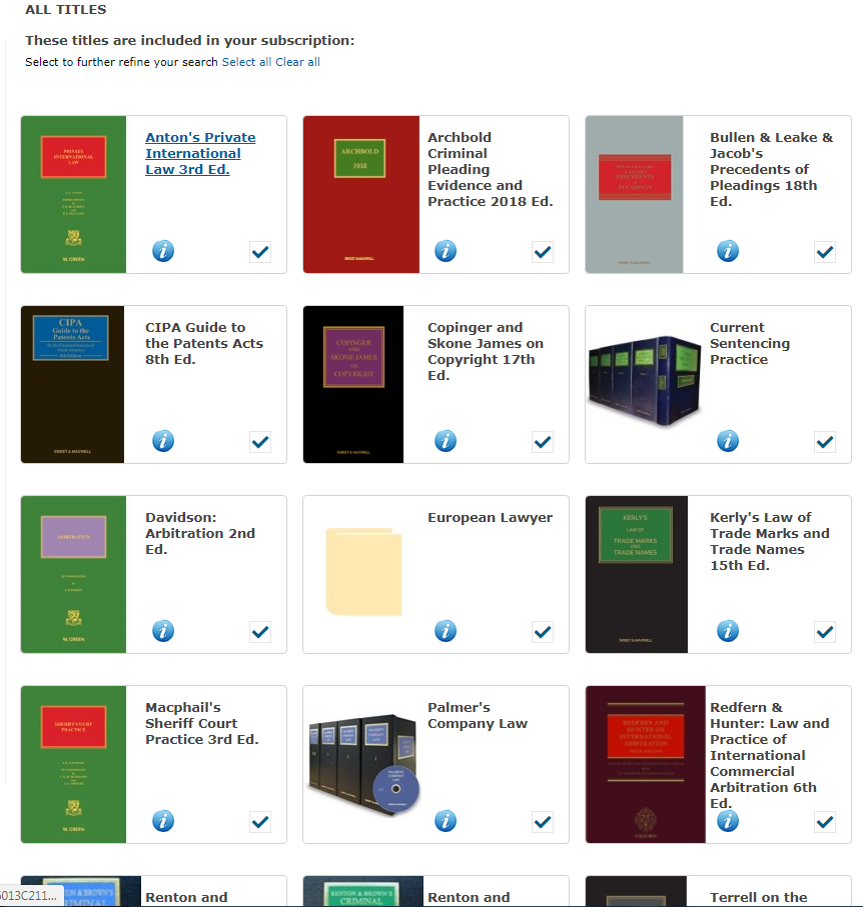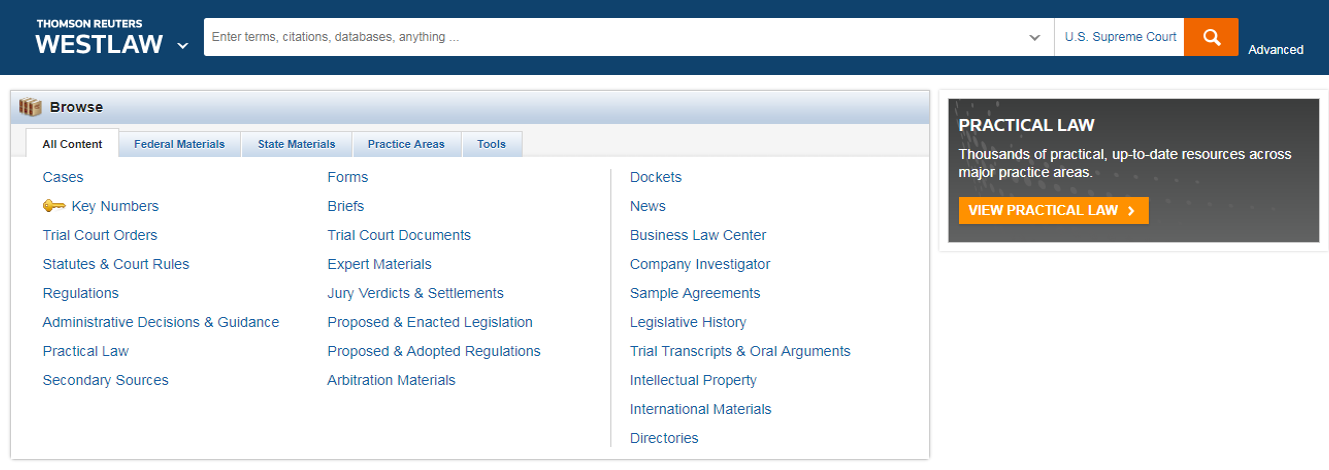As exams are fast approaching, we would like to help your preparation by sharing a few links to law databases and e-book collections. So, if you still need some revision, please check out the resources below.
DATABASES
Westlaw provides full text access to UK case law, legislation, and legal journals. The database also provides full text access to 374 e-books. Current Awareness on Westlaw UK enables you to stay up to date with the very latest developments. Unfortunately, we do not have a subscription to Practical Law.
Please read our library guides to learn more about the database:
Westlaw UK – quick guide
Westlaw UK – cases
Westlaw UK – legislation
Westlaw UK – UK and international journals
Lexis Library is an important source of full text legal information. It provides access to UK, EU, US and international case law, legislation, and law journals. The News section of the database gives access to a wide range of national and regional newspapers including Scottish newspapers.
Our library guides:
Lexis®Library – key features
Lexis®Library – searching for case law
Lexis®Library – searching for articles in UK and international legal journals
Lexis®Library – searching for newspaper articles
HeinOnline is a particularly useful source of older journal articles, old English cases, U.S. and other international resources and materials on Scottish Legal History.
Library guide: HeinOnline – quick guide
NOTABLE E-BOOK COLLECTIONS
University Press Scholarship Online – UPSO
UPSO is a cross-searchable library which offers quick and easy access to the full text of titles published by internationally significant university presses including OUP, Yale, Stanford, Fordham, Chicago, and many others.
Click on the title to go to the collection. Under the logo, University Press Scholarship Online (in the top left corner), you will find Browse by Subject. Click on the arrow and select Law. On the left-hand side of the screen, you will find filters to narrow down your choices. Select Unlocked and Free titles from the Availability section. Your search will return with 2138 titles. You can further narrow down the results by choosing Subject on the left hand-side of the screen.
Springer’s collections include access to the full text of thousands of sciences, medical and social sciences e-books. Please note, we do not subscribe to every title in this database. The green square next to the item indicates if we have full text access to it.
After opening SpringerLink, on the left-hand side of the home screen, you can browse by discipline. Click on Law to navigate to the law subject page. Please do not forget to deselect the ‘Include Preview-Only content‘ box to limit your search to subscribed titles. Still on the left-hand side of the screen, you can find more filters, like Content Type, Language, Subdiscipline, etc. We advise you to select Book from Content Type box to get access to 2178 full text e-books.
Ebook Central is one of the biggest e-book collections we have access to. It contains more than 180,000 authoritative, copyrighted books supplied by over 180 leading scholarly publishers. The titles cover many different subject areas, from Social Sciences, Law, Medicine, Science, and Computing to Education, Fine Arts and History.
Click on the title Ebook Central to link out to the collection. On the home page, under the Search box (in the middle of the screen), click on Browse by Subject, then select Law. You will be directed to the Law subject page from where you can get access to 8314 full text e-books.
We hope, you will find the right resources which can help your preparation. For more information on library services and resources, please follow the link here.
We wish you all the very best with your exams.
Taylor Library Team
lawlib@abdn.ac.uk