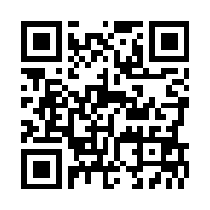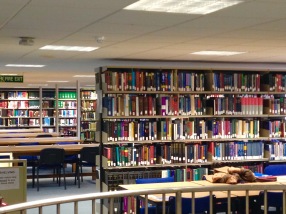
The Taylor Library has an extensive book collection covering every area of the law, from legal theory through international law to private and public law. Our unique resources on Roman Law are well known not only for our university community, but for a wider audience as well. The popularity of this part of the collection is proven by overwhelming numbers of Inter Library Loan requests from all over the UK. The main book stock consists of books, monographs, folios, and pamphlets. This post offers help with requesting books from the General Collection.
The golden rule is that if an item is available in the library, there is no need to request it! Instead, collect your book from the shelf and take it to the Issue Desk where library staff can issue it for you.
How do you know if the item is in the library?
Please, go to Primo Advanced Search, login and click on the Books+ tab. We advise you to change the default settings in the Material Type scroll down menu from Any to Books, and in the Search Scope field to Libraries. Use the search boxes of the screen to perform a search adding the title and the name of the author in the search boxes.
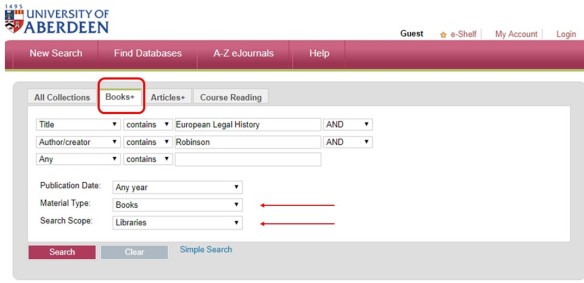
On the search results page, click on the Availability tab under your selected title to see the status of the book. If you find the message ‘On Shelf’ in the Status column, it means that the book is available in the library. A date displayed indicates that the book is on loan. (See image below)
Do not forget that you only have to request a book if it is on loan.
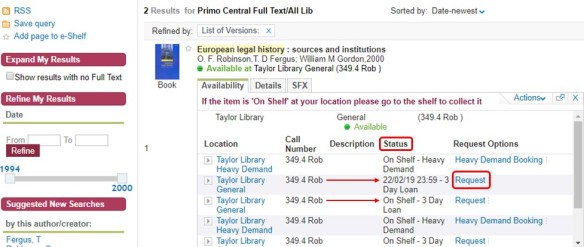
How can you request a book if it is on loan?
In the Availability tab, check the Request Options column and click on the Request link next to the date. Simply follow the onscreen instruction to put a hold request on the title.
What happens when you request a book which is available in Taylor Library?
If you put a request on the book which is here in the library, our Library Management System would treat your action as an item request in another library, e.g. in the Medical Library. Please, only do this if you really want to collect your book there.
If you need further help or clarification, please contact us.
Taylor Library Team
lawlib@abdn.ac.uk


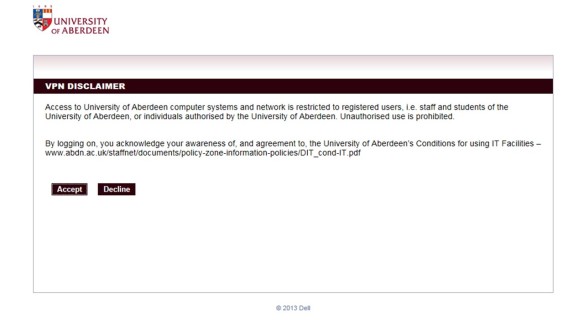 The first time you login on your personal computer you must install the Aventail Access Manager. This is a one-time process that will set you up with the components for accessing the network and keeping up to date. Just follow the onscreen instructions or read our
The first time you login on your personal computer you must install the Aventail Access Manager. This is a one-time process that will set you up with the components for accessing the network and keeping up to date. Just follow the onscreen instructions or read our