Lexis+ UK database (formally known as Lexis®Library) has recently undergone some major interface changes to provide a neater, more user-friendly platform.
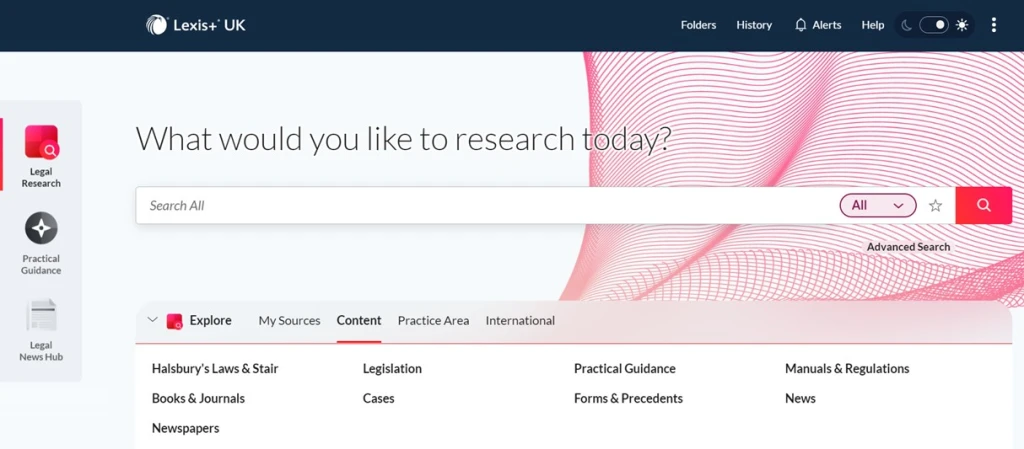
To access the database, please follow the link to Lexis+ UK. On the Primo result page, click on the title of the database in the ‘View Online’ section, and when prompted, log in with your university IT username and password. The first time you access Lexis+ UK, you will see a welcome message, and then, you will be asked to enter your name in a form and click on ‘Accept and continue’ to accept the ‘Terms and conditions’. Once you provide your details, you will be set up to start your research in Lexis+ UK.
By default, Lexis+ UK opens with the Legal Research tab. Use the main search box in the middle of the screen or select Content to explore the legal resources and topics that the database can offer you.
We have created training materials to help you navigate through the database and to highlight its main features. Please read our library guides to learn more about Lexis+ UK:
- Lexis+ UK – Key features
- Lexis+ UK – Searching for Case Law
- Lexis+ UK – Legislation
- Lexis+ UK – Searching for Articles in UK and International Legal Journals
- Lexis+ UK – Searching for UK newspaper articles
If you have any questions about the new platform, please contact the Taylor Library at library@abdn.ac.uk.
Taylor Library Team
